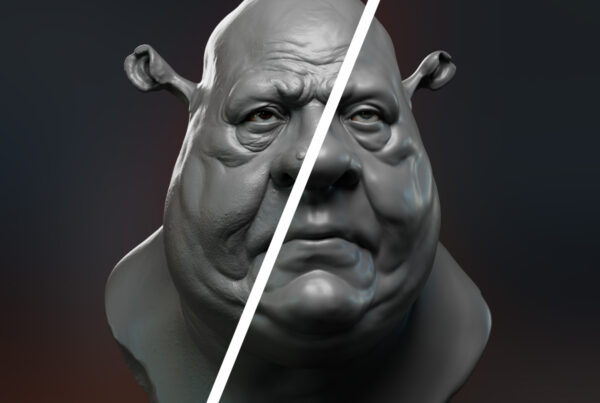In this 3D Dictionary for Beginners, you'll learn what the most used 3D terms you'll hear means, from common abbreviations to highly technical terms. It's aimed at beginners to 3D so we're using simple language and explanations. This is the tutorial for artists who wants to get an overview of a lot of 3D terminologies, and not for in-depth technical analysis.
General 3D Terms
CG
Computer Graphics. Graphics that are created entirely using a computer, like a video game or characters for movies made in 3D.
CGI
Computer-Generated Image. Images generated with computers.
UI
User Interface. Everything you see in your software. 3D software has a varying degree of UI customization, from being able to change the software completely to very slight changes.
Scripting
Scripting is the use of programming languages to perform tasks in 3D software, with Python being the most popular. The scripting tasks range from simple, like renaming an object, to complicated plugins.
Modifier
Modify a 3D model in a non-destructive way by adding a modifier. You can use modifiers to deform, duplicate or do lots of other operations to the 3D model. Blender and 3ds Max use Modifiers and you can add them in the Modifier Stack.
Outliner
In Blender and Maya, the Outliner is where you get an overview of your 3D scene, including all your objects, lights, locators/empties and other scene objects. All 3D software will have some kind of Outliner or scene management tool.
Null/Empty/Locator
This is a special kind of object that isn't visible when rendering. They are practical when rigging and can have a lot of different shapes.
Gizmo/Manipulator
The Gizmo and manipulator is a visual way to move, scaling and rotate your 3D objects.
Group
A collection of objects. Similar to a Folder in Windows.
3D Software Terms
DCC
Digital Content Creation. Often used instead of '3D Software' though it technically encompasses every software used for digital creation. FlippedNormals tutorials will always use the term '3D software' instead of DCC.
Blender
Blender is an open-source and free 3D software that can be used for 3D modeling, shading, lighting, rigging, animation, rendering and more. It's growing fast in popularity and is being used more and more in the 3D industry. It's also a great tool for concept artists and for smaller studios looking for free and fast 3D software.
ZBrush
ZBrush is a commercial sculpting software used for creating organic models, like characters, rocks, environments, etc. Nearly all 3D characters are sculpted in ZBrush, either from scratch or using an existing base mesh. We highly recommend using ZBrush for sculpting, and there are no other sculpting software rivaling ZBrush.
Maya
Maya is a commercial 3D software by Autodesk that can be used for 3D modeling, shading, lighting, rigging, animation, rendering and more. It's often referred to as the industry standard 3D software, and it's used heavily in both film and games. A lot of companies pipelines are built around Maya as it's highly customizable and has a great API. Maya is still used a lot today, and we recommend learning Maya if you want to work in a studio.
3ds Max
3ds Max is a commercial 3D software developed by Autodesk which can be used for 3D modeling, shading, lighting, rigging, animation, rendering and more. 3ds Max provides a modifier-stack based workflow that is one of the best in the industry providing an easy to use, procedural, and non-destructive workflow. As one of the most used 3D packages on the market, 3ds Max is commonly used in Games, Archviz, and VFX.
Houdini
Houdini is a commercial 3D software developed by SideFX. It features tools for 3D modeling, animation and rendering, among many others. Its main standout features are a node-based interface, full control via coding, highly sophisticated physical simulations and asset creation for use in other applications such as game engines. It’s most popular uses are for FX simulations, lighting, and final scene assembly.
Unreal Engine (UE)
Unreal Engine is a game engine developed by Epic Games used for creating video games. The engine is known as a powerful and sophisticated game engine, particularly great at photorealism, making it a popular choice among both indie developers and major studios alike.
Unity
Unity is a game engine developed by Unity Technologies. It provides a wide range of tools and features for developing games across various platforms, including PC, consoles, mobile devices, and virtual reality. Both Unreal Engine and Unity are used extensively in the games industry.
3D Modeling Terms
Vertex
A vertex or vert is a point in space and is the simplest building block a 3D model can have. The plural of 'vertex' is 'vertices'.
Edge
An edge is a line connecting two vertices in a 3D model. Edges define the shape and topology of a 3d model. You need to connect 3 or more edges to create a polygon.
Polygon
A polygon is a flat surface made up of three or more connected edges. Polygons are the building blocks of 3D models.
Face
Another term for a polygon.
Components
Components refer to the individual parts that make up a 3D model: vertices, edges, and faces.
Triangle
A triangle is a polygon with three verts. Triangles are the simplest type of polygon in 3D modeling.
Quad
A quad is a polygon with four verts. It's generally a good rule to keep your model to all quads, as it makes it easy and predictable to work with.
Ngon
An ngon is a polygon with more than four verts. Ngons can be useful for creating complex shapes, but they can also lead to rendering issues. Some software like ZBrush also doesn't support ngons, and they will be converted to triangles.
Mesh
A mesh is a collection of polygons, edges, and vertices that make up a 3D model.
Poly Count
Poly count refers to the number of polygons in a 3D model. High poly counts lead lower performance and larger file sizes.
Topology
Topology refers to the layout of vertices, edges, and faces that make up a 3D model. It determines how the model will appear when it is rendered, and how it will behave when animated. Good topology is essential for creating a model that deforms well and runs smoothly in terms of performance.
Geometry
Geometry refers to the overall shape and structure of a 3D model.
Decimation
Decimation is the process of reducing the number of polygons in a 3D model while preserving its shape and details.
Normal
A normal is a vector that defines the direction a polygon is facing. Normals are used to calculate lighting and shading on a 3D model.
FlippedNormals
When your normals are reversed, causing all kinds of 3d modeling issues. Also the best curated marketplace for tutorials and resources 🔥
UV mapping
UV mapping is the process of making a 2D version of the 3D model, allowing you to add texture maps to your model. The arrangement of UV-Coordinates for a mesh is called a UV-Layout.
UV Layout
A UV layout is the how the UV elements are arranged within a UV tile. The UV layout is the first step in texturing, as this is where you make choices with a significant impact on texturing. A 'good' uv layout depends on what the goal is: If you're working on a game asset, the UV layout needs to use all available texture space. If performance isn't that important, you can arrange the UV layout in a way to make it easier to texture instead.
UV Unwrapping
Uv Unwrapping is also called Unfolding, is the process of flattening a 3D model into 2D space. A slightly grotesque way of thinking about it, is to imagine an animal unfolding into a rug.
Sculpting
Sculpting is a technique used to create 3D models by sculpting them using tools like ZBrush, which are similar to working with clay. Nearly all modern characters are sculpted in ZBrush.
Photoscanning
Photoscanning is the process of creating a 3D model from a series of photographs taken from different angles. It's an incredibly useful technique as you can get highly detailed scans from real-world props and people.
LIDAR
LIDAR (Light Detection and Ranging) is a way to create a 3D scan by scanning objects with a scanner, often handheld.
High and Low Poly
In games, you work with both High and Low Poly models. The low poly is the model that's being used in the game engine and has topology optimized for performance. The high poly is highly detailed and is of a much higher polycount than the low poly. You bake the high-poly into normal maps (plus additional maps) which is added to the low poly, creating an asset that runs well in-engine and is highly detailed.
Retopology (Retopo)
Retopology is the process of remodeling a high poly model to make the topology cleaner and animation friendly.
Subdivisions (SubD)
When 3D modeling, you add subdivisions (subd) to make the model smoother and more realistic. If you don't subdivide your model, it will look geometric and faceted. If the edges are too smooth, you need to add support loops to sharpen the model.
Vertex ID
A vertex ID is simply the ID of a vertex and every vertex has an ID number. Vertex IDs is a topic that's particularly important to understand if you're rigging a model, but not something you usually need to be concerned with day to day as a 3D artist.
Booleans
Booleans allow you to create complex shapes by combining or removing different models from each other. You could use booleans to create a hole in a model by subtracting a cylinder from it. While booleans are great for creating complex shapes, they also create messy topology which usually needs to be cleaned up.
Texturing and Shading Terms
Texture Map
A Texture map is an image file that is usually painted in a texturing software like Mari or Substance 3D Painter, used to change material properties on your 3D model, like color, roughness, height data, and more.
Texture Painting
Texture painting is the process of creating texture maps, normally done in Mari or Substance 3D Painter. You can texture using photo projection, hand painting or procedural methods. You texture paint when you need to fully control your materials, like adding a specific color to the eyes, making the lips shiny, making the ears have SSS, etc. Most props and characters are using texture maps made specifically for that asset.
UDIM
UDIM is short for U-Dimension. Traditionally, a single texture file was used for a 3D model, which would limit the resolution of the texture and make it hard to work with larger models. Using UDIMs, textures are divided into smaller tiles (texture maps. This allows for higher-resolution textures and makes it easier to work with large and complex models.
Material
A material defines what the 3D model is made of, like glass, skin, metal, stone, etc. You connect texture maps directly to the material. All 3D software have materials.
PBR
Physically Based Rendering. This is a method used for shading and rendering that tries to mimic how light and materials work in the real world. Materials will balance complex math under the hood to make the material creation as easy as possible for the 3D artist.
SSS
Subsurface Scattering. This is a way for the material to emulate light scattering inside a 3D model, giving the illusion of skin, wax or other organic materials. SSS is particularly important when creating characters and creatures.
Roughness
Roughness determines how reflective an object is. If something is very shiny, it's called 'smooth' and if its dull it's called 'rough'. PBR materials usually have a slider from Black (Smooth) to White (Rough) or 0 to 1 (Smooth to Rough)
Displacement Map
Displacement maps are used to add geometric details to your models using textures. Displacement maps actually deforms the 3D model, unlike bump or normal maps which give the illusion of being deformed. Displacements are great for realism but are time-consuming to render. They are frequently used in the film and VFX industry.
A displacement map is often used when you want your character to render with all the sculpted details from ZBrush, and when there's no practical way to export out the high-res model.
Height Map
The same as a Displacement Map, with a different name. Substance Painter will for instance use 'Height' instead of 'Displacement'.
Normal Map
A normal map is a colorful map used for giving the illusion of geometric details. This map is used a lot in games to add details to the model, keeping performance high. By using a low-poly mesh with a normal map, you can have great performance while also making the model look realistic at the same time.
Bump Map
A bump map is a black-and-white texture map that gives the illusion of geometric detail, while not actually deforming the mesh. It's similar to a normal map in that regard, except that a normal map will make the details look much more realistic.
Texture Baking
Baking is the process of transferring data from 3D models to texture maps. This is useful when texture painting, as you can use the baked maps to create procedural variation in the textures. Usually, you'd bake the following maps: Normal, Curvature, Ambient Occlusion (AO), World Space Normal, ID, Position.
Normal map baking is also essential in Games, as you can create a high-poly model and bake it into a normal map used for the low-poly 3D model.
Trim Sheets
A trim sheet is a single texture map that contains multiple smaller textures or elements. These elements can be repeated across a model's surface to add detail or break up repetitive patterns, without the need for creating separate texture maps.
Trim sheets are commonly used in games, where artists need to create a large number of assets with unique textures. By using trim sheets, you can save time and keep the texture sizes small, which is important for optimizing game performance.
Texel Density
Texel density means how much texture detail is applied to a specific part of a 3D model. A high texel density means that the texture is detailed and sharp, while a low texel density may result in a blurry texture.
Texel density is important when texturing, as it helps to ensure that textures appear consistent across a model and that the level of detail is appropriate in its use. A model that will be used for close-up shots requires a higher texel density than a model that is further away.
Animation Terms
Frame
A frame is simply a single image within a sequence of images that make up an animation. The number of frames that are played per second is known as the frame rate.
Keyframe
A keyframe is a point in the timeline where a change is made to the animation. The keyframes are interpolated to create a smooth animation.
Frame rate
The number of frames per second (fps).
Timeline
A visual representation of the keyframes and frames.
Graph Editor
The graph editor is a tool used to visualize and edit animation curves.
Dope Sheet
A dope sheet is a timeline used to control the timing and duration of keyframes. It's different from the graph editor as it focuses on the timing instead of the animation curves.
Rigging Terms
Rigging
Rigging is the process of creating a skeleton for a 3D model which allows it to move for characters. Rigging is the stage before animation, and without rigging, you can't animate. You can also rig props allowing them to be animated.
Inverse Kinematics (IK)
A method in rigging that allows animators to move the end point of a rig, like a hand where the rest of the joints follow, like the rest of the arm.
Forward Kinematics (FK)
FK is a rigging method where each joint determines the position of the next one, like a shoulder affecting the elbow and hand. When animating characters, you need to use both IK and FK for different situations.
Joints
Joints are the individual parts of a skeleton used to control a 3D model's movement.
Skinning
Skinning is the process of attaching the joints of the skeleton to the 3D model. Once the model has been skinned, the joints will now deform the 3D model.
Weight Painting
Weight painting is how you're assigning weight values from the joint to the 3d model when rigging to control how the 3d model deforms. It's done after you've skinned the character.
Deformer
Deformers are used to modify a 3D model's shape, such as bending or twisting.
Constraints
Constraints is a way of controlling the position, scale, or orientation of an object. They are used in rigging to control joints without the need of hierarchies.
Blend Shapes
Blend shapes is a system for deforming models with identical topology, and is often used to create specific facial expressions. Blend Shapes are also called Morph Targets and Shape Keys, depending on the software.
Lighting and Rendering Terms
Area Light
Area lights are a type of 3D light similar to lamps with diffusers in front. They produce soft shadows, which are great for portrait lighting.
Point Lights
Point lights are similar to light bulbs in the real world and emit lighting from all directions equally. They are great for situations where you need to light using light bulbs.
Directional Lights
Directional lights emulate sunlight and are great for scenes where you need to light using the sun, like outdoor shots. The directional light is special in the sense that only rotation matters, and placing it in a different spot doesn't change the lighting. All the rays are parallel as well, unlike other lights.
Spotlights
Spotlights emulate real-world spotlights and are ideal when you need to light a 3D scene using these kinds of lamps, like a flashlight, or stage lighting.
HDRI
HDRI stands for High Dynamic Range Imaging, which is a lighting technique used to capture and reproduce lighting from real-world environments. HDRI images are used to create more realistic lighting by mimicking the lighting conditions of the real world.
AO
AO stands for Ambient Occlusion, a shader technique used to add details to your textures or materials. Geometry that's close together gets darker. You can use AO as both a baked texture map and as an AOV when rendering to add detail to your final render.
Render Engine
A render engine is software that is used to create high-quality images and animations from 3D models. Render engines do advanced calculations to simulate lighting, shading, and other effects like motion blur and camera effects.
Real-Time
Real-time refers to rendering that occurs in real-time, allowing for quick visualization and editing of scenes. Real-time rendering is commonly used in video games, virtual reality, and augmented reality applications.
Render
Rendering is the process of creating a final image from a 3D scene using a render engine. The rendering process involves calculating the lighting, shading, and other effects to create a final 2D image.
Compositing
Compositing is the last stage of creating a shot, where all elements are combined, from 3D renders to video shot in the real world. Some shots are composited entirely using 3D elements, while others are fully made with real-world shots, removing wires and other elements from the shoot.
AOV
AOV stands for Arbitrary Output Variables, which are rendered outputs that allow for more flexibility and control over the final output of a 3D scene. AOVs can be used to extract specific elements of a 3D scene, such as lighting, reflections, and ambient occlusion, for editing in Compositing.
Render Passes
Another term for AOV
Pipeline Terms
Pipeline
A 3D pipeline is the process by which a 3D project is created, from concept to final product. It consists of interconnected workflows and tools used to create 3D models, textures, lighting, animation, and rendering.
The pipeline typically includes stages such as concept design, modeling, texturing, rigging, animation, lighting, rendering, and post-production, with output from each stage serving as input for the next. A well-defined pipeline can streamline the production process, ensure timely delivery, and facilitate collaboration and problem-solving.
Reference
Also called Linking, referencing allows you use a 3D file in a different 3d scene. An example of this that you can rig a character in one file and then reference it into the animation scene. The advantage of this is that if you update the rig, it also gets updated in the animation scene. Referencing is an essential tool for working in a collaborative environment.
USD
USD (Universal Scene Description) is a set of tools for organizing and sharing data in a pipeline between different 3D software. Developed by Pixar, it provides a unified way of working with scene data, including models, textures, materials, and animations. The format is designed to be highly scalable and efficient, allowing for large and complex scenes to be handled with ease. USD also enables collaborative workflows by allowing multiple artists and studios to work on different aspects of the same project simultaneously, without the need for complex file conversion or data management processes. It has gained popularity in the film and animation industries as a way to improve productivity and streamline workflows.
Common File Format Terms
3D Files Terms
OBJ
OBJ is one of the most common formats for storing 3D object models. It is a widely supported by nearly all 3D software. If you need to bring 3D models between different 3D software, OBJ is a great choice.
FBX
FBX is a proprietary 3D file format developed by Autodesk. It's widely used for exchanging 3D assets between different 3D software and is a lot more feature rich than OBJ.
MA
MA is a file extension for Maya ASCII files, which are used in Autodesk Maya for 3d scenes. Maya also used MB, Maya Binary.
BLEND
BLEND is the file format Blender uses to store its 3D files.
MAX
Max is the main file format 3ds Max uses to store its 3D files.
ZTOOL & ZPROJ
ZTOOL is one of the main formats used for storing ZBrush models. ZTOOL will store only the selected tool (model) while ZPROJ stores the whole scene, including multiple tools and scene settings.
USD
USD (Universal Scene Description) is a format developed to make pipelines much smoother.It an open-source format and allows for storage and exchange of 3D scene data, including models, textures, materials, and animations, between different 3D software applications.
2D Texture Files Terms
PNG
PNG supports transparency and lossless compression. It is commonly used for textures and rendered images.
JPEG
JPEG is an image format that supports compression and is used heavily for web images. Final renders are often converted to JPEG to make them more manageable to deal with online. Avoid using JPEG for textures and renders as the files are compressed.
EXR
EXR files are used for both renders and for texture maps, and contain a large range of data compared to normal image file formats. This means it's an ideal format to use for displacement maps, general texture maps and renders, as you have a huge range of data to work with in the 3D software or in post-proccesing (compositing).
TIFF
TIFF is an image format that supports lossless compression and is often used for texture maps and final renders.