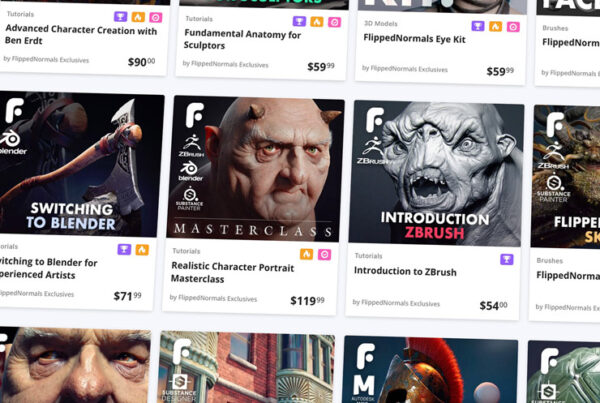Never Mess Up Another Video Again With Our Recording Checklist
Here's a convenient recording checklist we've made to make video recording as easy as possible. Go through this list before you record.

Sell Your Product on FlippedNormals
Join FlippedNormals as a Creator and sell your products to a global audience of artists. Showcase your products and earn money easily with our user-friendly platform.
You'll enjoy competitive commission rates, global payouts, and world-class support from our team. Whether you're a beginner or a veteran at selling products, FlippedNormals is the perfect place to grow your business. Sign up today and turn your passion for 3D into a profitable career.
Recording Checklist
🎥STUDIO SPACE
✔ Mic not muted
✔ Anti-echo measures deployed
✔ Windows are closed
✔ Water nearby
✔ Phone is silent
✔ Pets kicked out of room
🖥️COMPUTER SETUP
✔ System audio disabled
✔ KeyPress Enabled
✔ Epic Pen Enabled
✔ f.lux or Night Shift disabled
✔ Notes ready
✔ Browser: Bookmarks Hidden
✔ Desktop: Icos Hidden
✔ Close Slack
✔ Start Menu hidden
Studio Space - Recording Checklist
This is the actual space you're recording in. Make sure it's a distraction-free environment, and as noise-free as you can make it.
Unmute Your Mics
Always make sure that your mic is unmuted. I do a recording test to check the mic before every single recording.
Echo Reduction
Echo is the enemy of good audio, and if your recording setup has a lot of echoes, you'll need to reduce that. The easiest way is to put up drying racks with towels, duvets, etc. and reduce concrete surfaces.
Close Windows
If Windows (physical windows, not the OS) are open, you'll get loads of noise from the outside. Make sure they are closed.
Have Water Nearby
You'll probably get thirsty from all the talking. Have a bottle of water nearby.
Set Your Phone to Silent
Silence all devices from phones, tablets, etc.
Pets
If you have pets, make sure they are kicked out of the room before recording.
Computer System - Recording Checklist
System Audio Disabled
Always make sure to mute the system audio. If something is playing in the background, like a YouTube video or music, your recording is ruined.
KeyPress Enabled
For displaying keystrokes, we use KeyPress OSD. Make sure it's enabled.
Epic Pen Enabled
We use Epic Pen to draw on the screen. Make sure it's enabled.
f.lux/Night Shade Disabled
Software that dims or changes the color temperature of the screen needs to be disabled.
Notes ready
Always have your notes ready, ideally on a second monitor.
Privacy
If you're showing private areas of your computer outside of the 3D software, like a browser with bookmarks, Windows Explorer or the Desktop, make sure to hide all sensitive information is hidden.
Slack Closed
Close Slack or any other IM client, as well as your email client. You want to make sure that no notifications appear in the video.
Start Menu Hidden
The Windows Start Menu should be hidden at all times during the video recording.