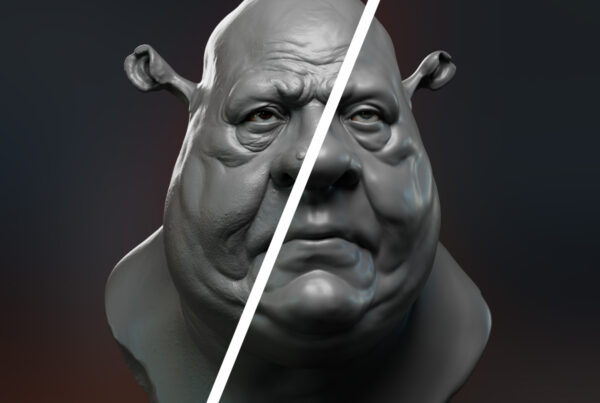Learn the Basics of 3D Lighting and Rendering
In this series of complete beginner 3D tutorial, you'll learn the most important 3D concepts, and this is the the lighting and rendering tutorial! We're keeping it simple and using easy to understand examples.

What is Lighting and Rendering?
Lighting and rendering are the last two parts of the 3D workflow. Lighting is when you place lights, adjust their intensity and color to create a particular mood and atmosphere. Rendering is turning the 3D scene into a flat 2D image (or image sequence), calculating all the lights, materials, 3D models - to create a final image.
Why Do We Light Our Scenes?
Lighting is the stage when you're setting emotional tone of the scene and making it feel realistic and grounded. The easiest way to understand 3D lighting is to think about lighting in the real world. The way you'd like a film set is often how you'd like a 3D scene. Instead of thinking about highly technical 3D term, think about real-world lights, like spot lights, light bulbs, the sun and ambient lighting from the environment.
Light Color
You can change the color of all the lights to dramatically alter the feel of the scene. You can either use color temperature measured in Kelvin or set the color to the exact one you like. The only difference in the images below is the color of the two area lights. By changing the color of your lights, you can quickly make the scene feel completely different.
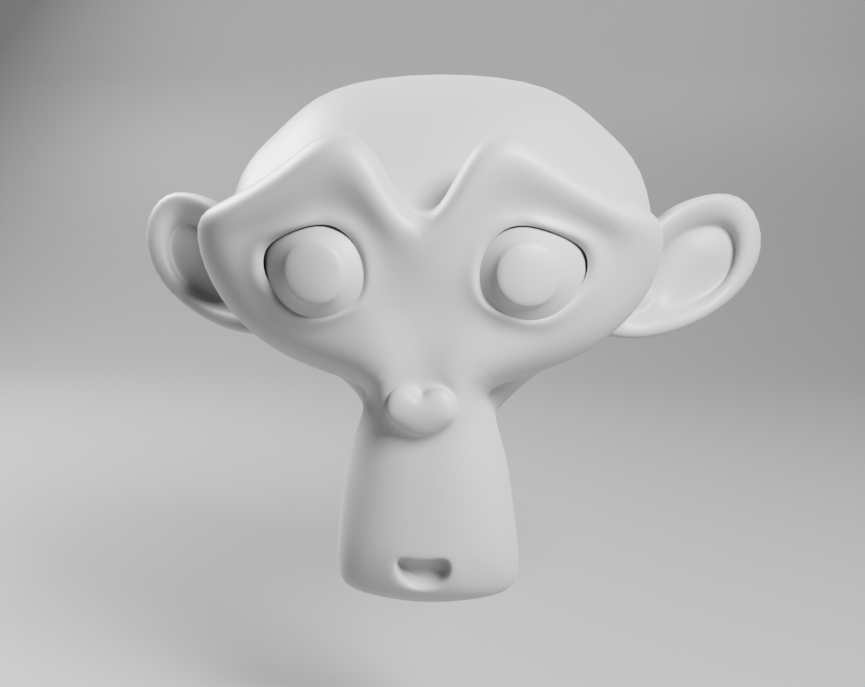


Shadows
Shadows add depth and realism to a scene. You can easily control the shadows by moving the light closer or further away, and by making it larger or smaller.
| Big Lights | Soft Shadows |
| Small Lights | Sharp Shadows |
| Distant Lights | Soft Shadows |
| Close Lights | Sharp Shadows |
Light Intensity
The intensity of the lights sets the brightness of the scene. Changing the lighting intensity can change the feeling of the scene dramatically. The only difference between these two images is the intensity of the area lights used.
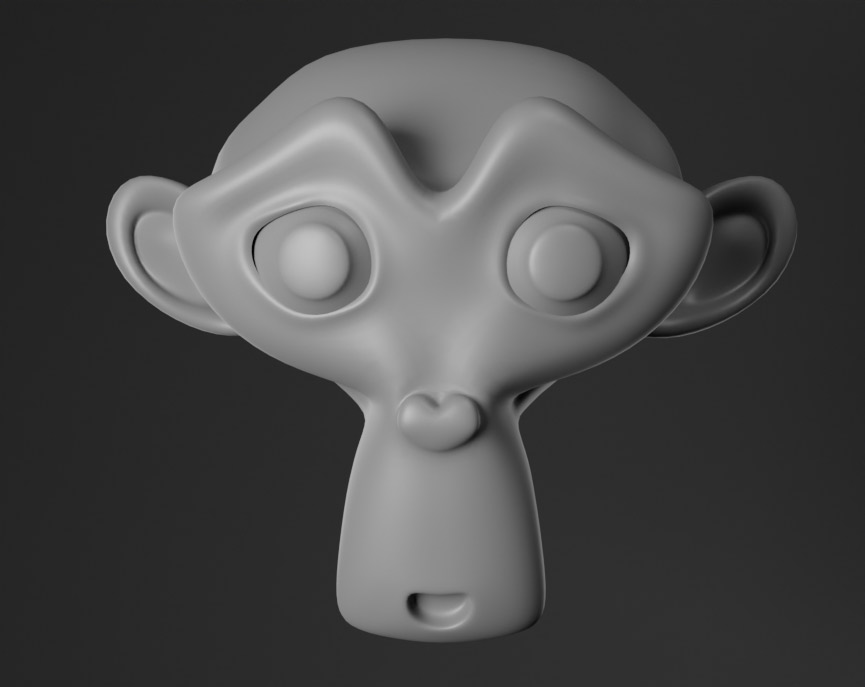

Indirect Lighting
Lighting that bounces off other surfaces is called indirect lighting. A perfect example is sunlight in an apartment. The sun may only directly hit a very area through a window, and the whole apartment is lit up. This is because of indirect lighting: The sun hits the floor and the light then bounces around the whole apartment until it runs out of energy. Indirect lighting is sometimes called bounce light or global illumination.
Most render render engines will automatically calculate indirect lighting without needing to activate it.
Notice how much more realistic and vibrant the render with indirect lighting is. The light rays will bounce around the scene, making the pink and green lights spill onto the walls, and also making the whole scene brighter and less contrasty.
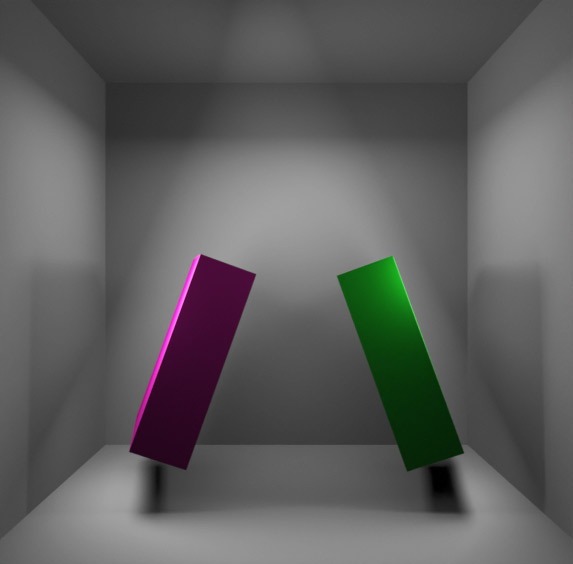
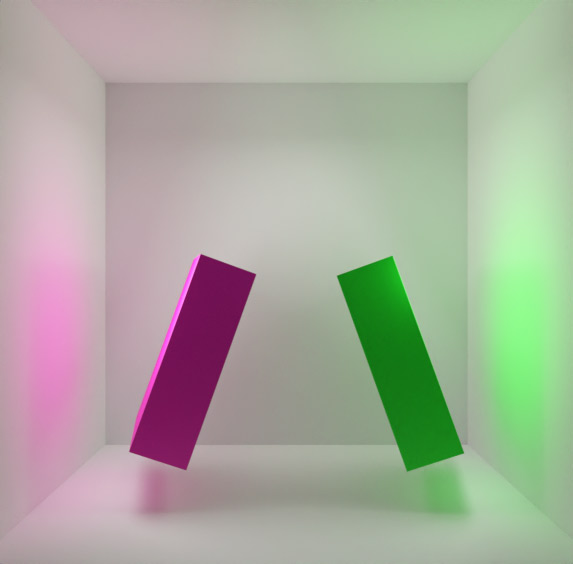
Lighting Types
There are five main 3D lighting types: Spot, Area, Directional, Point and HDRIs, all with different strengths and weaknesses.
Area Lights
Area lights are similar to studio lights with big diffusers. The lighting is much softer than other kinds of light and are ideal when lighting portraits. You can make the shadows softer or harder by scaling the light up and down or moving it further away.
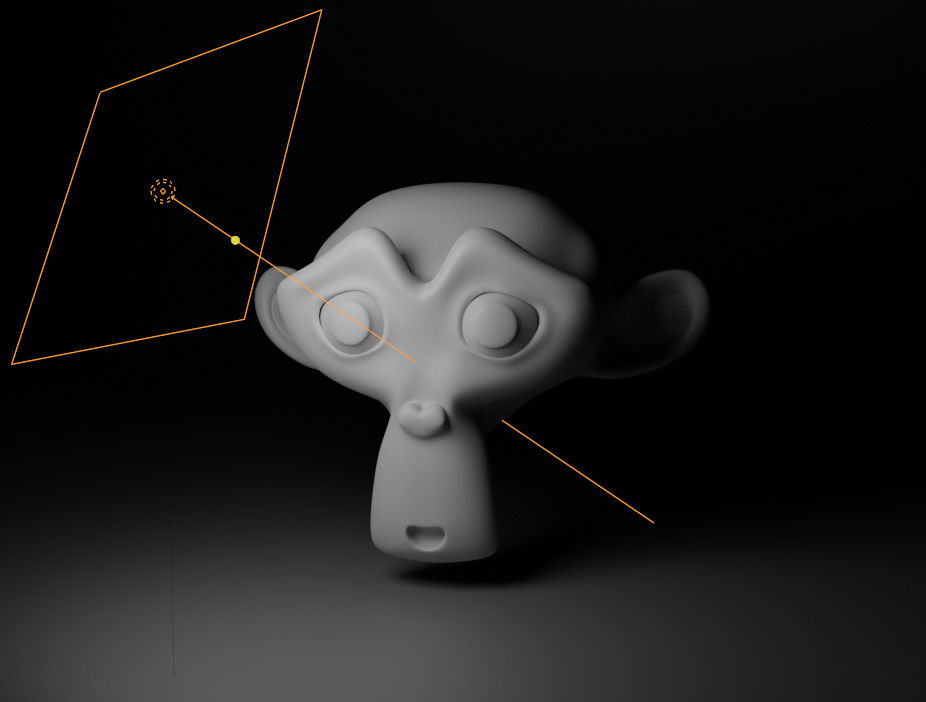
Directional/Sun Lights
Directional lights emulate sunlight and are a special kind of light: The light rays are always paralell, and only the rotation of the light matters. You can place the directional light anywhere in your scene and nothing changes.
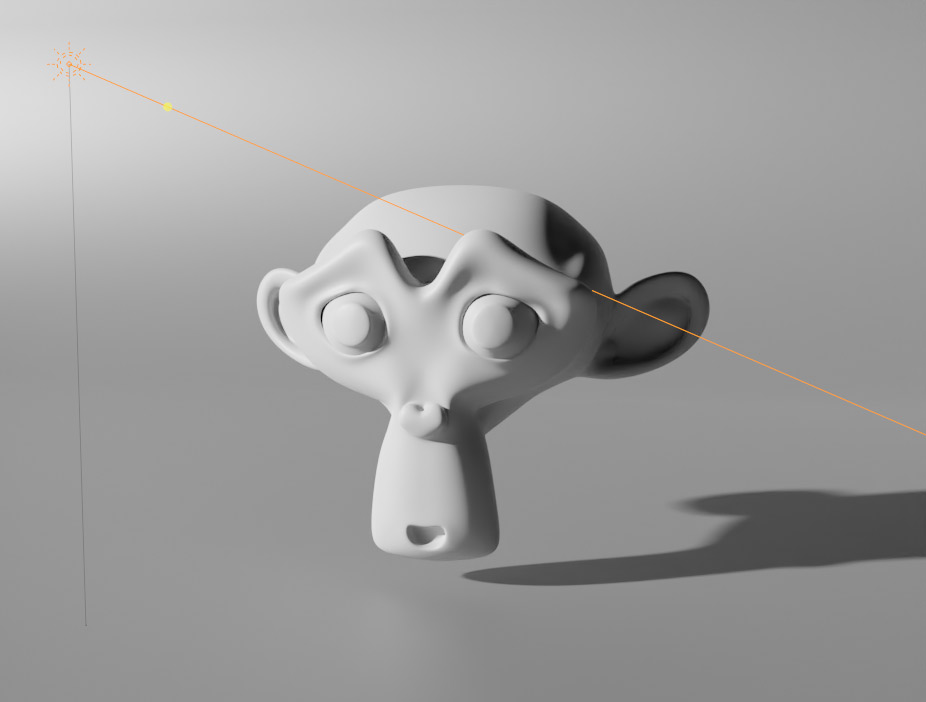
Point/Omni Lights
Point lights (or omni lights) are similar to uncovered lightbulbs and will light from all directions equally.
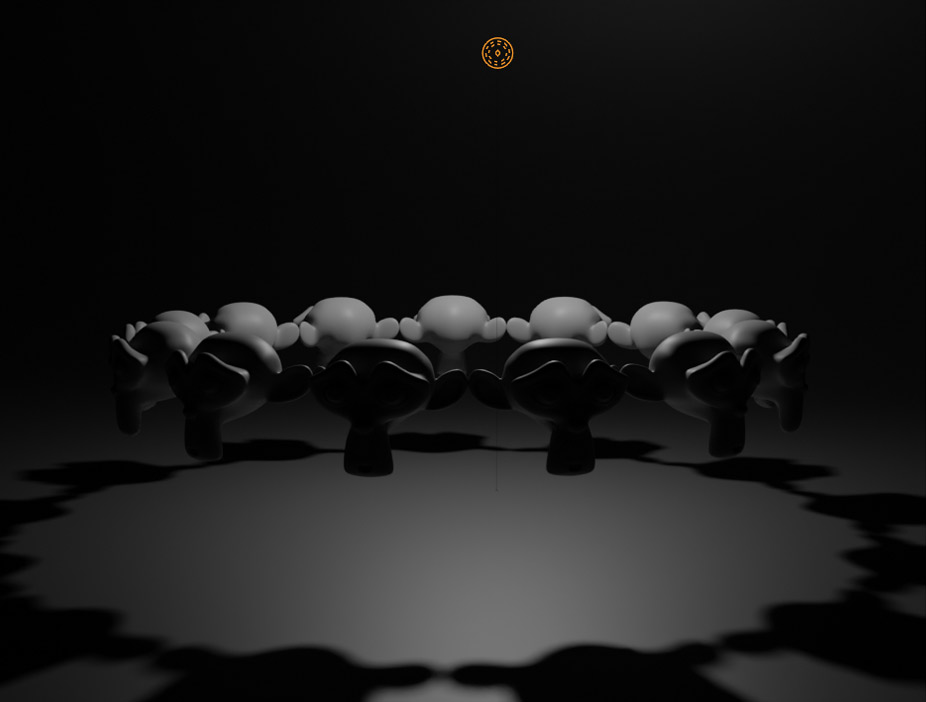
Spot Lights
Spot lights are similar to real-world spot lights used in theatre plays or for concerts. They are less used than other types of lights, but very handy if you need to emulate spot lights or if you need to make your scene dramatic.
Spot lights are ideal if you need to light a stage, emulate a flashlight, etc. The lighting is controlled by adjusting the cone angle from being wide to narrow.
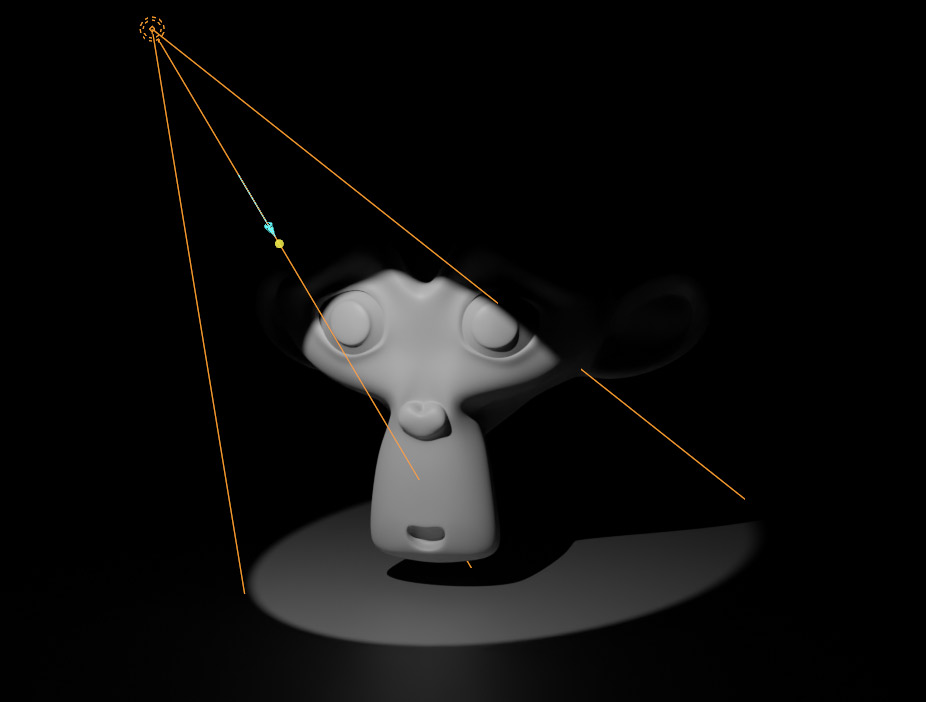
HDRI
HDRI lighting is a different kind of lighting that uses a special texture map called an HDRI (High Dynamic Range Image). Using HDRIs is a great way to add realism to your scenes, though it's harder to control. If you have a lot of reflective objects, using an HDRI will make them look a lot more realistic.
You can get tons of free and high-quality HDRIs from Poly Haven.
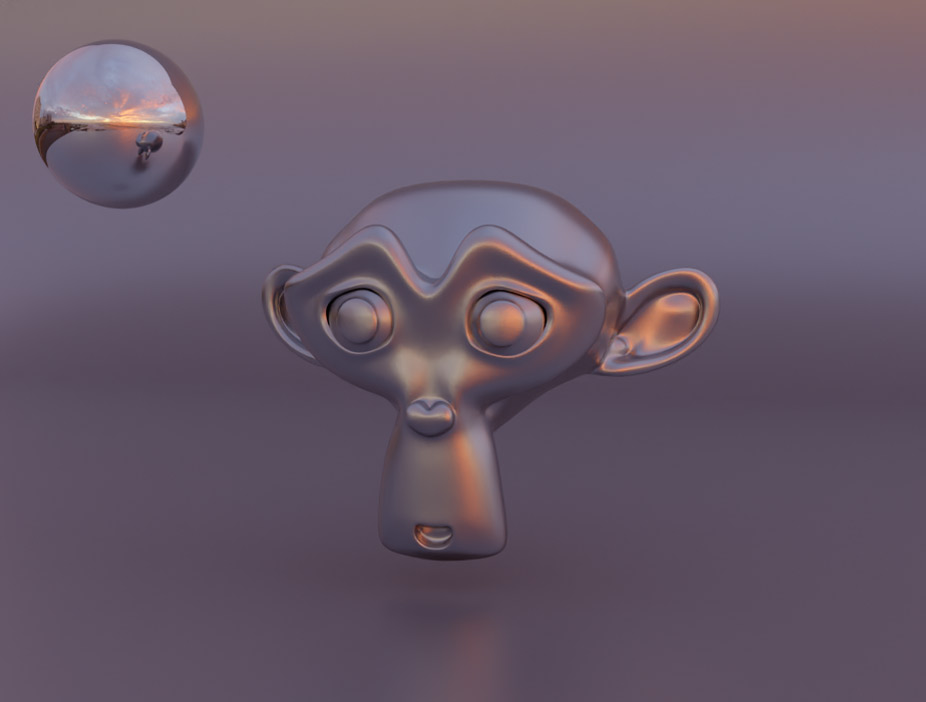
Rendering Concepts
Samples
Samples is the noise you see when rendering an image. The more samples you use, the less noise you get, but the longer it also takes to render. A key part of rendering is balancing the samples and the render time. You could in theory set the samples to an insanely high number which to produce no noise, but this would take forever to render.

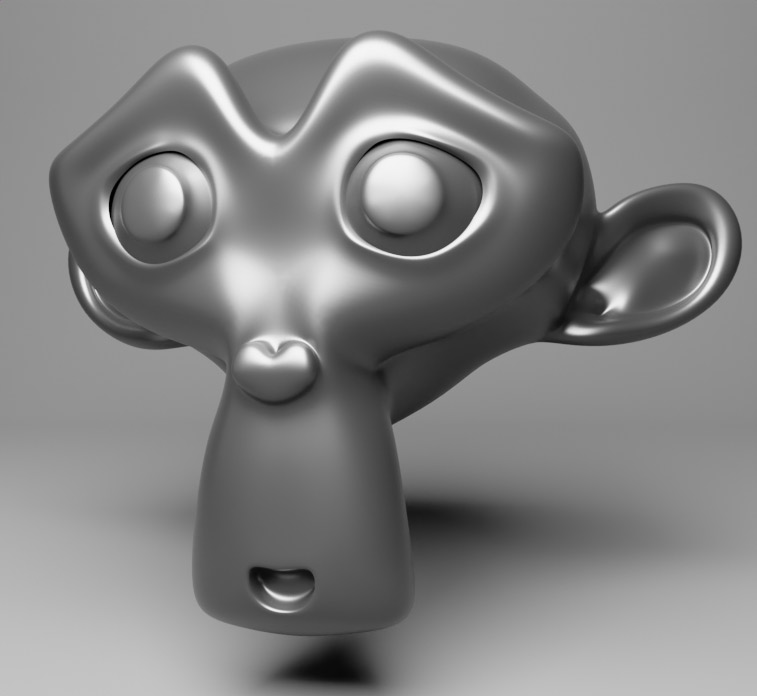
Resolution
The resolution is how many pixels the final render will have. The higher the resolution is, the more details you'll get and longer the render will take. Resolution is one of the biggest factors determining render time. Full HD is 1920x1080 and is a good resolution if you're creating animated shots.


AOV/Render Passes
AOVs or Render Passes is a way to split out data from the materials or render scene into specific images which you can use when compositing and doing post work after rendering. Some common AOVs is Ambient Occlusion, Diffuse (textures without lighting), Lighting (only the lighting data without textures) and Specular (only the reflections).



Render Engines
Different render engines have different strengths and weaknesses, but as a beginner you can safely stick to the default render engine that ships with your 3D software. Some are GPU based, making them incredibly fast, but not great for larger scenes, others are real-time which means there's practically no render time but the results are worse, and some are built to render out insanely large scenes, but can be technical and slow to work with.
Cycles
Cycles is the render engine that comes with Blender, and it's a really good and well-rounded engine. It can use both the CPU and the GPU. The GPU rendering is mature and works well. It's not as production tested or feature-rich as Arnold, but it's still an excellent render engine for most situations.
Arnold
Arnold is a standalone render engine you can use in a lot of different 3D software, though it comes with Maya by default. It's heavily used in commercials and in the film industry as it's incredibly robust and will render anything you throw at. While it does have GPU rendering, but it's not fully developed yet.
Eevee
Eevee is the real-time render engine in Blender and it's incredibly fast, though the results aren't as realistic as Cycles. Since it's realtime, the final renders aren't nearly as accurate as in Cycles or Arnold. That said, it's a fantastic way to preview your scenes before you render them out using Cycles, as you can test out animation and see if the shot works without spending hours or days rendering.
V-Ray
V-Ray is a commercial standalone render engine and it's used a lot in arch-viz. It's incredibly robust and feature-rich. It's used a lot in commercials but doesn't have a large presence in the vfx industry. It's a paid render engine and doesn't ship with any 3D software by default.
Conclusion
To sum it up, lighting involves adjusting the intensity, color, and shadows to set the emotional tone of the scene and create a realistic feel.
Indirect lighting is the lighting that bounces off other surfaces. The different kinds of lights include area, directional, point, spot, and HDRI lights. Rendering is the process of turning the 3D scene into a 2D image by calculating all the lights, materials, and 3D models.
If you want to learn more about Lighting and Rendering, we highly recommend the products below!