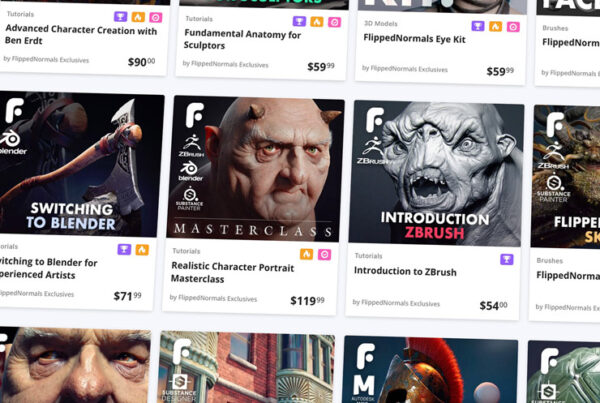30 seconds is all it takes
Did you know that customers on average only spend 30 seconds looking at your product page? That means you need to immediately catch their attention and let them know exactly what you’re selling. Here’s how!

Product Title: Choose wisely
When choosing a title for your product, here are the top 2 things to keep in mind:
- Length: Google likes product titles that are between 30 and 50 characters long. Examples of good length is “Advanced Texturing in Substance Painter”, “Introduction to Sculpting” and “+500 Dynamic Anatomy Reference Pictures”
- Be descriptive: Customers should know what you’re selling from the title alone. While a title such as “Space Suit” technically does that, it doesn’t tell us anything about what the product is. If it’s a reference pack, it could be named “+200 Space Suit Reference Pictures”. If it’s a 3D model, it could be named “Space Suit - Production Ready 3D Model”, or if it’s a character, a more fitting title could be “Space Suit - Game Ready Character”.
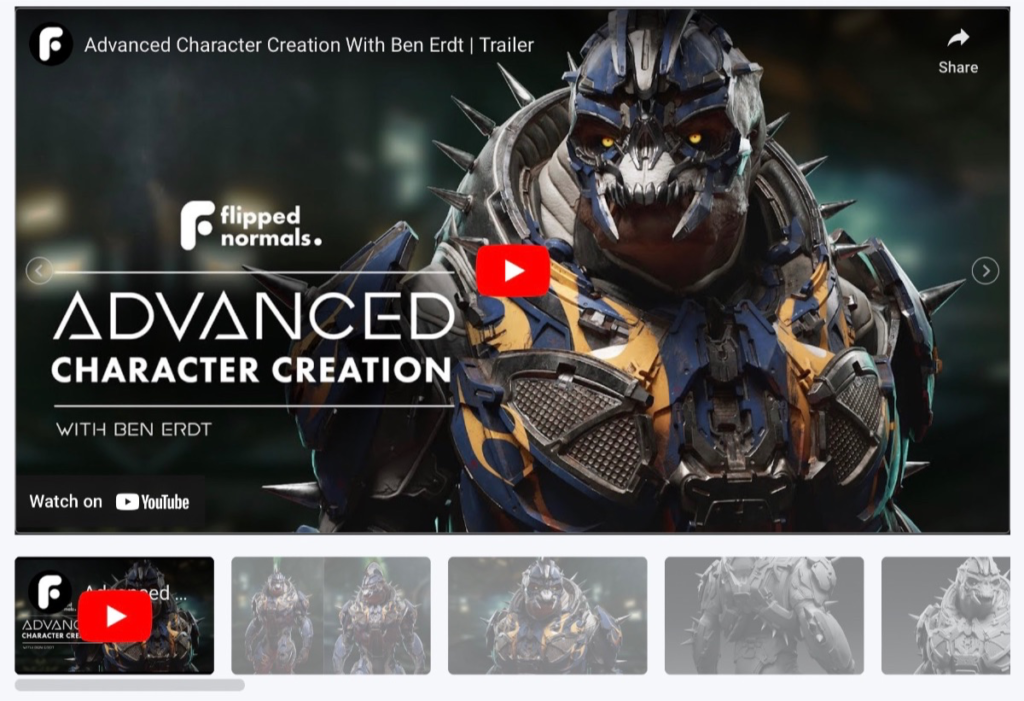
Product Gallery: Show don't tell
The gallery is what really sells your product. It’s the first thing the customer sees on the page so it’s important to present them with great visuals to keep their attention. Here’s what we recommend:
- Trailer: if you have a trailer, add it as the first item in your gallery. Trailers should be no longer than 1-2 minutes. If you’re selling a tutorial, it’s a good idea to narrate on top so customers can get a feel for you as a teacher.
- Images: aim to have between 5 and 10 gallery images. The ideal format is 16:9. Each image is valuable real-estate, so don’t waste it on images that are too similar. Avoid adding text on top of the images. We make daily social media posts for the products on the marketplace, and if images have text on top, it becomes much harder to promote the images in a clean way.
- 3D Viewers: you have the option to add a Sketchfab or Marmoset viewer to the gallery. This is a great option if you’re selling a 3D model since it allows customers to closely inspect the product before buying. Try to match the lighting and material quality to your beauty renders. 3D viewers use a different render engine, which can easily make your models look less appealing than your own beauty renders.

Product Description: Keep it short and sweet
The product description is where a customer goes to learn more about your product. Since we only have their attention for an average of 30 seconds, it’s important to format your description to give them the important selling points right away. Here’s what we recommend:
- Structure: format your description with appropriate sections and headlines so your customer can quickly get an overview and jump to the section they’re interested in. Here’s an example.
- Length: keep it short, precise, and informative. A fitting description length for most products is between 1000 and 3000 characters. If you make your description too short, you risk leaving the customer unsure about the quality of what they’re buying. If you make it too long or do not structure it in bitesized sections, you can be sure potential customers won’t read it.
- Bulletpoints: lists are a great way of breaking down information. If you have a lot of text, consider putting some of it into bulleted lists to break up your formatting and draw attention to it.
- Technical info: it’s always a good idea to include what version of a software your product is compatible with, if any add-ons or scripts are required to use it, and any helpful resources you are including with the product.

Apply these best practises to your product to bring you one step closer to becoming a top seller on FlippedNormals. If you're not already selling on FlippedNormals, you can apply to open a store here.