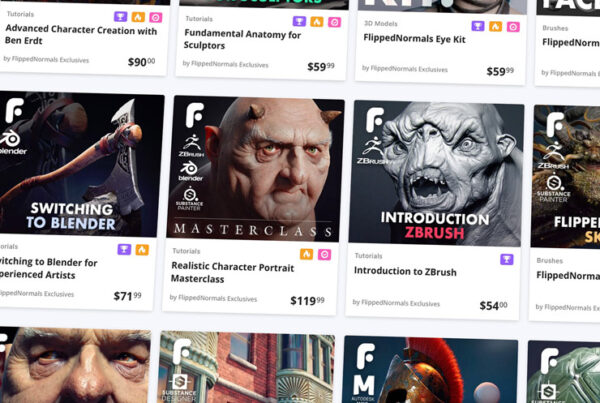In our beginner's guide to recording video tutorials, we've collected our top tips for recording video tutorials, which we've learnt from making tons of mistakes over the last decade while making videos for FlippedNormals.
This article as a video:
Sell Your Product on FlippedNormals
Join FlippedNormals as a Creator and sell your products to a global audience of artists. Showcase your products and earn money easily with our user-friendly platform.
You'll enjoy competitive commission rates, global payouts, and world-class support from our team. Whether you're a beginner or a veteran at selling products, FlippedNormals is the perfect place to grow your business. Sign up today and turn your passion for 3D into a profitable career.
You're Not Live
You're recording a video and not a live stream. A huge beginner mistake when recording is treating a recording as a live presentation, instead of something that can be edited with retakes. Treating your recording as an offline recording makes your work much easier.
If you mess up, you can always do another take. User errors can be easily edited out. A cough can be fixed. If you get stressed, you can take a 30 sec breathing break and resume once you've calmed down. By editing out all of these issues, a stressful recording with interruptions can easily be edited into a smooth video. The viewer will never know.
Warm-up
Before you start to record, be sure to warm up. Walk around your studio space, talk to people, drink water and warm up your voice. This'll make a huge difference both for your voice and for your energy levels.
Do You Need a Script?
When you're new to recording, it's easy to fumble your words and get nervous and it's tempting to write a full script for every video. The danger of a script is that you'll sound monotonous and sterile.
Instead, try using bullet points! Write down all your notes, maybe even write a script, and then turn them into bullet points. The advantage is that you'll sound more natural, making the recording much easier to listen to.
Here are my complete notes for a chapter from Introduction to Modeling in Maya:
Manipulator and Pivots
- The point where the rotation, translation or scaling happens from
- Align Pivot - Hold D - or Insert
- Click on verts, edges or polys
- Rotate off the pivot like a hinge
- Center Pivot: Modify - Center Pivot
I use scripts if I need to explain something highly technical, very specific step by step, or generally a technical or specific topic that might be hard to talk about just from bullet points. An advantage of a script is that you can have other people review it as well.

Practice a lot!
Before recording, go through your notes and bullet points until you can perform the video without major issues. If you're recording without practice, you'll end up with tons of mistakes. While you can edit them out, the video usually turns out much better the less editing is needed. There are less jarring cuts, your voice sounds consistent and it's more pleasant to watch.
The time gained by not practicing is lost ten times in editing.
Practice using your actual scene files too, and not just by covering your notes. You need to go through the scene files at least once before recording or unexpected things'll happen.
How to Sound Engaging
Removing 'Uhms' from how you speak is difficult, but with practice, you'll speak with more clarity. It cuts down on editing time and makes the video easier to watch.
Replace 'Uhms' with silence instead. Even long silences are fine since they can easily be edited out. I've spent a long time practicing and I barely use these fillers anymore, making it much easier to record and edit.
When you're recording, remember that it's a performance. Even if you're not naturally engaging, try to crank up your engagement level to make the video more interesting. It's difficult to listen to a flat voice for hours at a time.
Checklist
We've made a handy checklist for you to go through before recording. Check it out here:
FlippedNormals Recording Checklist
Handling Mistakes
When recording videos, you're bound to make mistakes. While you can minimize them by practicing, mistakes are bound to happen. Realistic Character Portrait Masterclass had around 24 hours of raw footage, while the final edit was around 21 hours. I've been recording for a decade and still had to cut away 3 hours of footage. Mistakes happen.
Here's how we handle mistakes:
If you have to do another take, snap or loudly clap into the microphone. You'll instantly see the mistake when editing in the audio waveform.
After the snap, leave an audio note for yourself. What happened and how are you fixing it? You might be editing the videos months after recording, and you won't remember the specific mistakes while editing. Having a simple snap followed by an audio note makes editing significantly easier.
For the retake, take a tiny break, do some deep breaths and redo the part you messed up. Try to make it as seamless as you can. Move the 3D viewport back to where it was and get the scene back to the state before the mistake. Try to remember exactly what you said before the mistake, as you can start from that point again. If done well, the viewer won't ever know there was a mistake.
How to Record Good Audio
The studio space and hardware are important for good audio. Make sure you have a good microphone that fits your budget along with a popfilter. Keep the mic close to your mouth when recording, as this makes a massive difference.
Do your best to reduce echo in the recording. Once the recording has an echo in it, it's impossible to fix it in post. The easiest way to reduce echo is simply to put loads of stuff in your room. When I record, I usually have duvets, blankets and pillows all around on drying racks and tables. This reduces echoes a lot.
Reducing external noise is difficult since you can't control it directly. By making sure windows are closed and that you're recording at a time with less noise, you can eliminate a lot of issues. Having the mic close to your mouth also removes a lot of background noise too. Be sure to do lots of test recordings to find the optimal setup.
Keep your desktop and workspace clean. Remove stuff that can fall or interfere with the recording. I've several times had to redo takes because I accidentally punched a water bottle.
More Articles
Check out more articles in this series of tutorials:
- The Ultimate FlippedNormals Recording Checklist
- How to Create Effective Tutorial Series for Artists – From Idea to Final Product
- The Best Software and Equipment for Making Tutorials