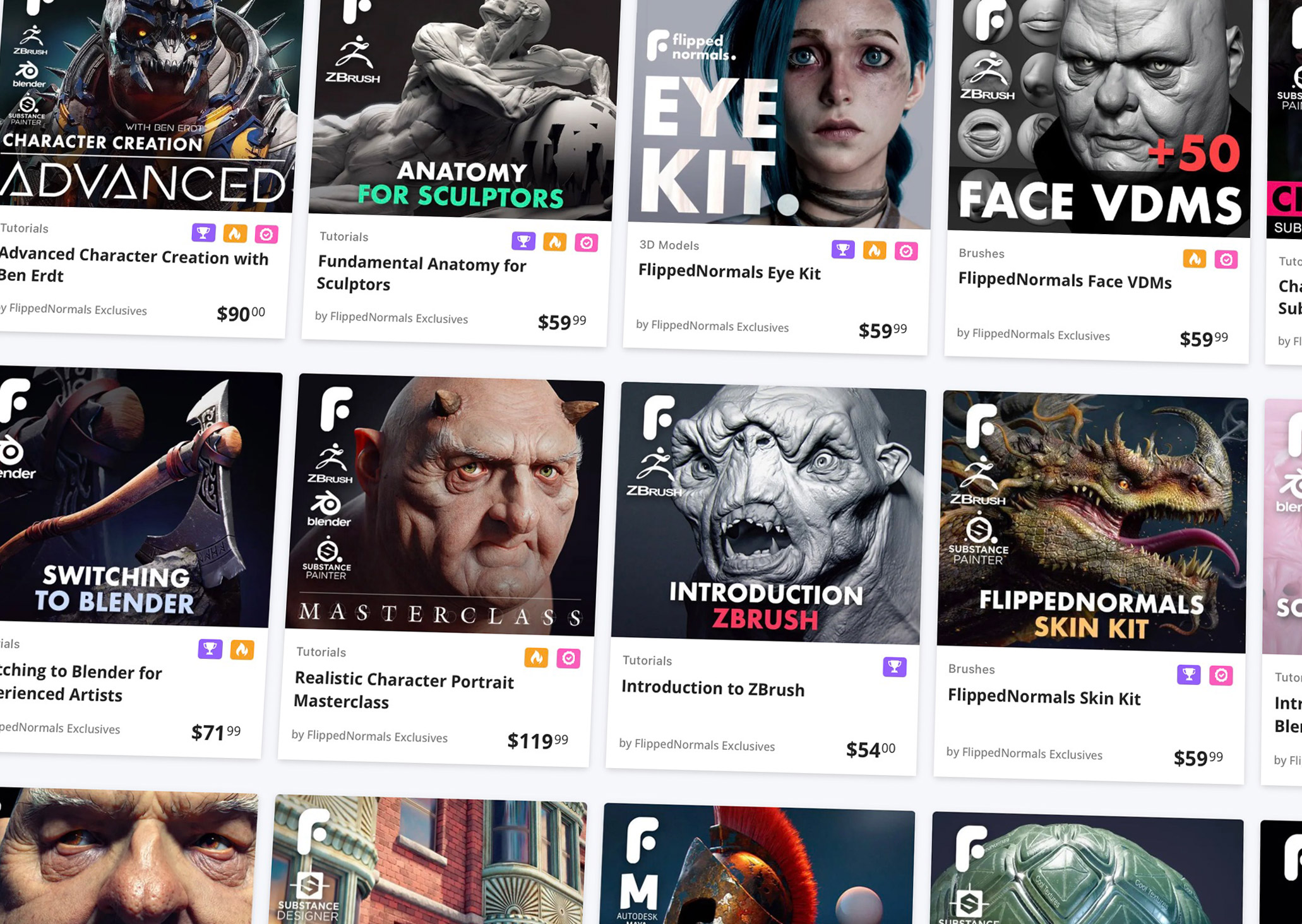Become a Creator on FlippedNormals
Join FlippedNormals as a Creator and sell your products to a global audience of artists. Showcase your products and earn money easily with our user-friendly platform.
You'll enjoy competitive commission rates, global payouts, and world-class support from our team. Whether you're a beginner or a veteran at selling products, FlippedNormals is the perfect place to grow your business. Sign up today and turn your passion for 3D into a profitable career.
Presentation is Vital
Presentation is one of the most significant factors in deciding how many copies you'll sell. Often Creators spend months on a tutorial or product, only to botch the presentation. By taking presentation seriously, you can dramatically increase how well your product sells.
You only have a few seconds to get people interested, and around 30 seconds to convince them to buy the product.
Thumbnails
While browsing the marketplace, the first impression of your product is your thumbnail. Whether or not they decide to click on your product depends in many ways on what that thumbnail looks like, so make it count!
We have another tutorial on how to create stunning thumbnails, found here: How To Create An Eye-Catchy Thumbnail

How to Price Your Products
Pricing your products correctly is incredibly hard. Unlike traditional manufacturing, digital goods don't have a production cost determining the price. That said, there are ways to help you find a price.
Start by finding out how valuable the product is for your customers. A product that speeds up the work for an artist significantly, or teaches them something in a unique and compelling way is worth far more than something with a lower impact. A high-impact product is worth more than a low-impact one.
Another factor is how unique your product is. If there are 10 other identical products, it's hard to justify a price that's higher than your competition. You could then lower the price to become more competitive or increase it to give the impression that your product is of a higher quality.
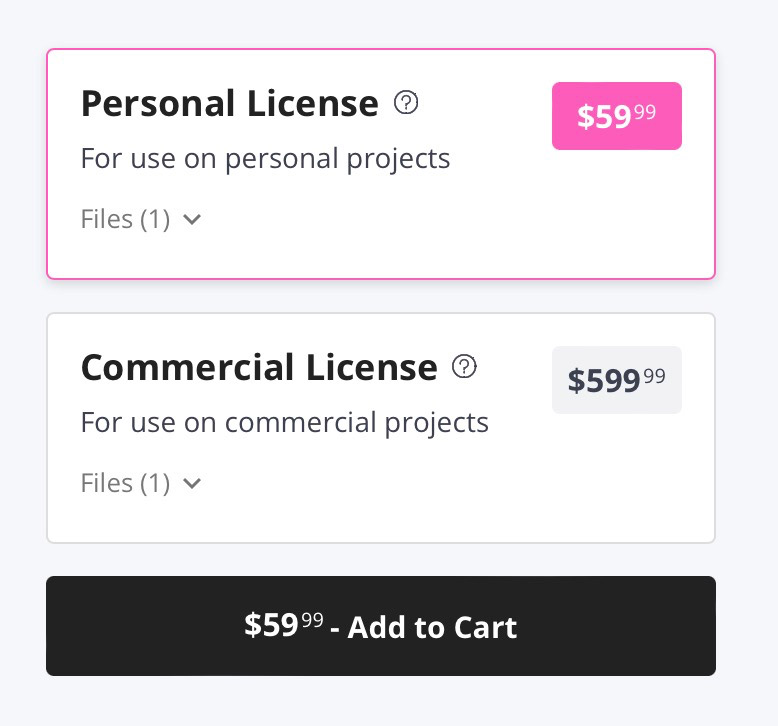
You're Probably Setting the Price Too Low
When pricing the product, remove your personal feelings from the equation. It's easy to price the product too low if you're sensitive about your art. With a lower price, you might also devalue your product.
When we started FlippedNormals, Gumroad had just become popular and artists were selling themselves way too cheap. A full tutorial series was priced at $2-3. We decided to instead go with our guts and price our tutorials at a much higher price, starting at $39.99. This worked, and our tutorials were perceived as more professional.
Disadvantages of Low Prices
- You need to sell a lot more copies compared to a high price to make the same amount of money
- People are suspicious of low prices. Surely something is wrong with the 15h tutorial selling for $5?
- More customers = More customer support
- Your earnings are drastically reduced by fees. Marketplaces usually charge $0.30 to $0.50 per transaction on top of their % cut
Round the Price
One of the best pricing tricks is to reduce the price by a tiny amount to make the price appear to be lower. A $40 product should instead be priced at $39.99. Will read this as 30-something instead of 40-something.
The exception is when the product is priced at more than $100. In this case, it's a good idea to make the number round: $299.99 becomes $300.00.
Look at Your Competition
Look at what your competition is doing when you're deciding on a price. This gives you a good idea of what customers are willing to pay for similar products to your own.
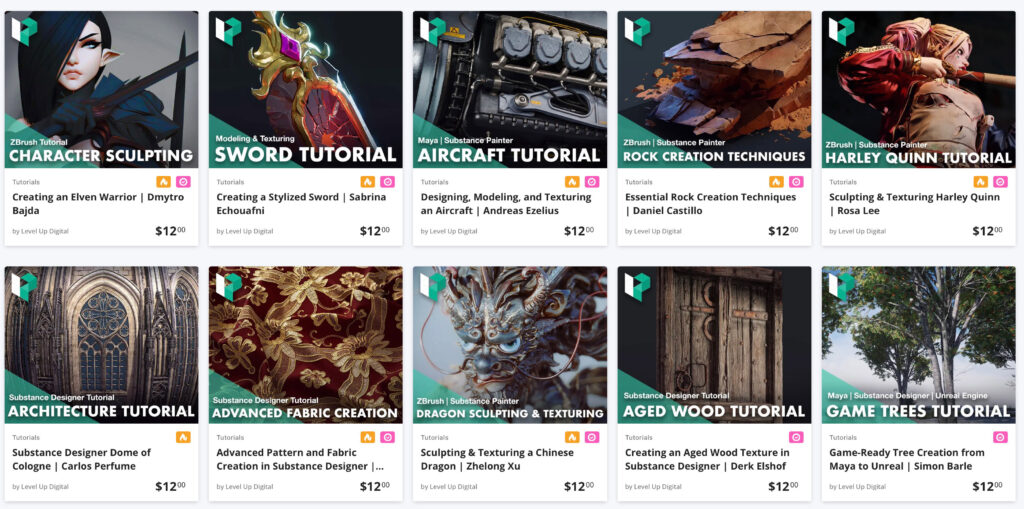
Add Commercial Licenses
We highly recommend that you always add a commercial license to your FlippedNormals Products. Without it, companies won't be able to buy your products as the personal license prohibits commercial use. A commercial license is a great way to increase your earnings. We usually take the Personal License and 5-10x it.
Making Professional Product Pages
The product page is where customers make the decision whether to buy your product or not. Spend time to make sure it looks presentable and has all the necessary information.
Product Page Reference
Here's a great reference for a successful product page:
Realistic Character Portrait Masterclass
We recommend that you look at both how the gallery is structured as well as the sections of text.
Gallery
Create a galley that makes the product both stand out as well as giving a good idea as to what the product is about. Nearly all products on FlippedNormals are visual in nature so make sure the gallery reflects that.
The gallery images should be a combination of beauty renders showing the final result of the product, as well as screenshots from the software.
Trailer
If you're selling a tutorial or a tool, it's important to make a trailer for your product. It's both a great marketing tool since trailers are often fun to watch, as well as a way for customers to get a glimpse into your teaching style and voice.
Put the trailer as the first gallery item.
Text on the Product Pages
All text should be straight to the point. Avoid your life story or unnecessary text. Customers simply won't read walls of text. Quality over quantity.
These are the sections we usually include:
Overall Description
What makes your product unique and what will the customer learn? The length of the description varies from product to product. A 20-hour masterclass will have more text than a 2-hour sculpting tutorial. Double-check your spelling and grammar using tools like Grammarly.
Contains
What files are included?
Chapter List (for tutorials)
List the various chapter.
Requirements
What's needed to use your product?
Instructor Bio (for tutorials)
Who made the tutorial and how they are qualified.
Software Used/Supported
For tutorials, mention which software you used along with the version. For assets, list the compatible software.
Recommended Skill Level (for tutorials)
Clearly label who the tutorial is aimed at. We usually separate it into 3 categories:
- Beginner
- Intermediate
- Advanced
In Conclusion
I hope these tips and tricks help you create better product pages and that you'll sell a lot more copies of your products. If you haven't already, be sure to sign up as a FlippedNormals Creator! You can sign up here:
More Articles in this Series
Check out more articles in this series of tutorials:
- The Ultimate FlippedNormals Recording Checklist
- How to Create Effective Tutorial Series for Artists – From Idea to Final Product
- The Best Software and Equipment for Making Tutorials
- Beginner's Guide to Recording Video Tutorials